Regular Distribution of ABAP Reports via Email
Many reports, like Costcenter Reports, FI Line Item Reports, HR Headcounts Reports, HR Absence/Attendance Reports, PS Project Reports, etc have to be distributed on a regular basis to a selected audience. The easiest way is to send these reports by mail. A PDF attachment is readable by many different devices and operatig systems. To protect the PDF it has to be encrypted.
The sample report Encryption of list output and Sending it via email (SOST) shows the general procedure:
The following screenshots show it from the user perspective:
After execution of report, we get some kind of log:
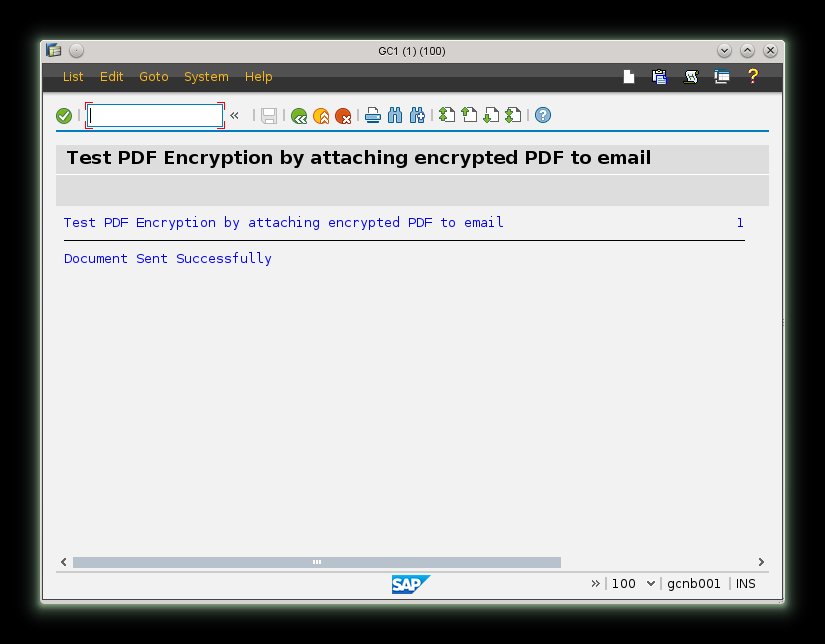
We find the result in transaction SOST:
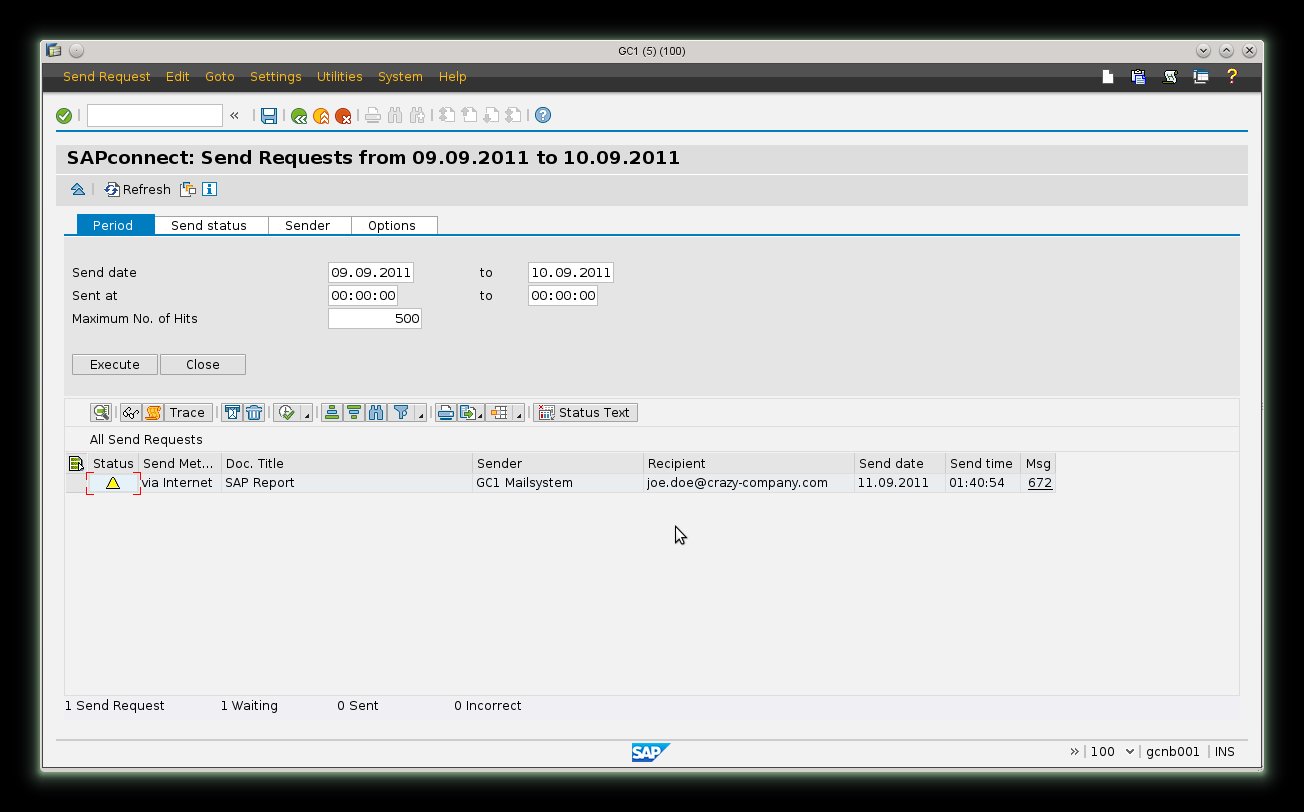
The mail contains the password and the PDF attachment:
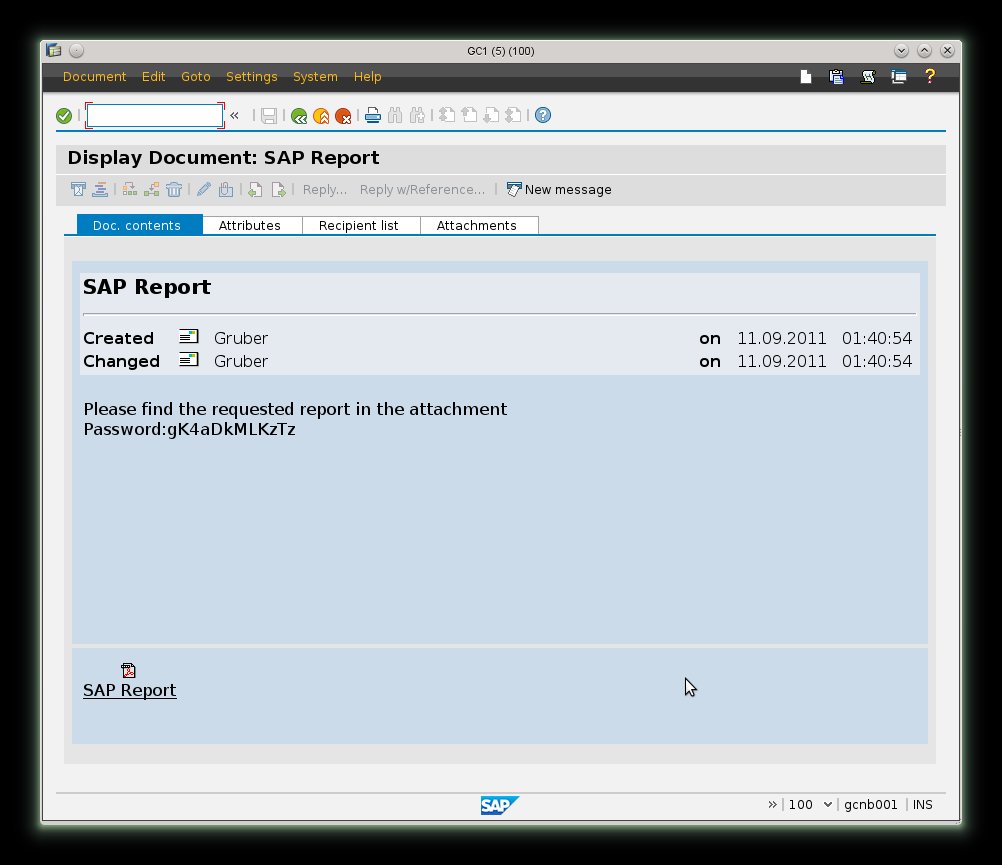
Opening the PDF file requires to enter the correct password:

If the correct password is entered the PDF opens:
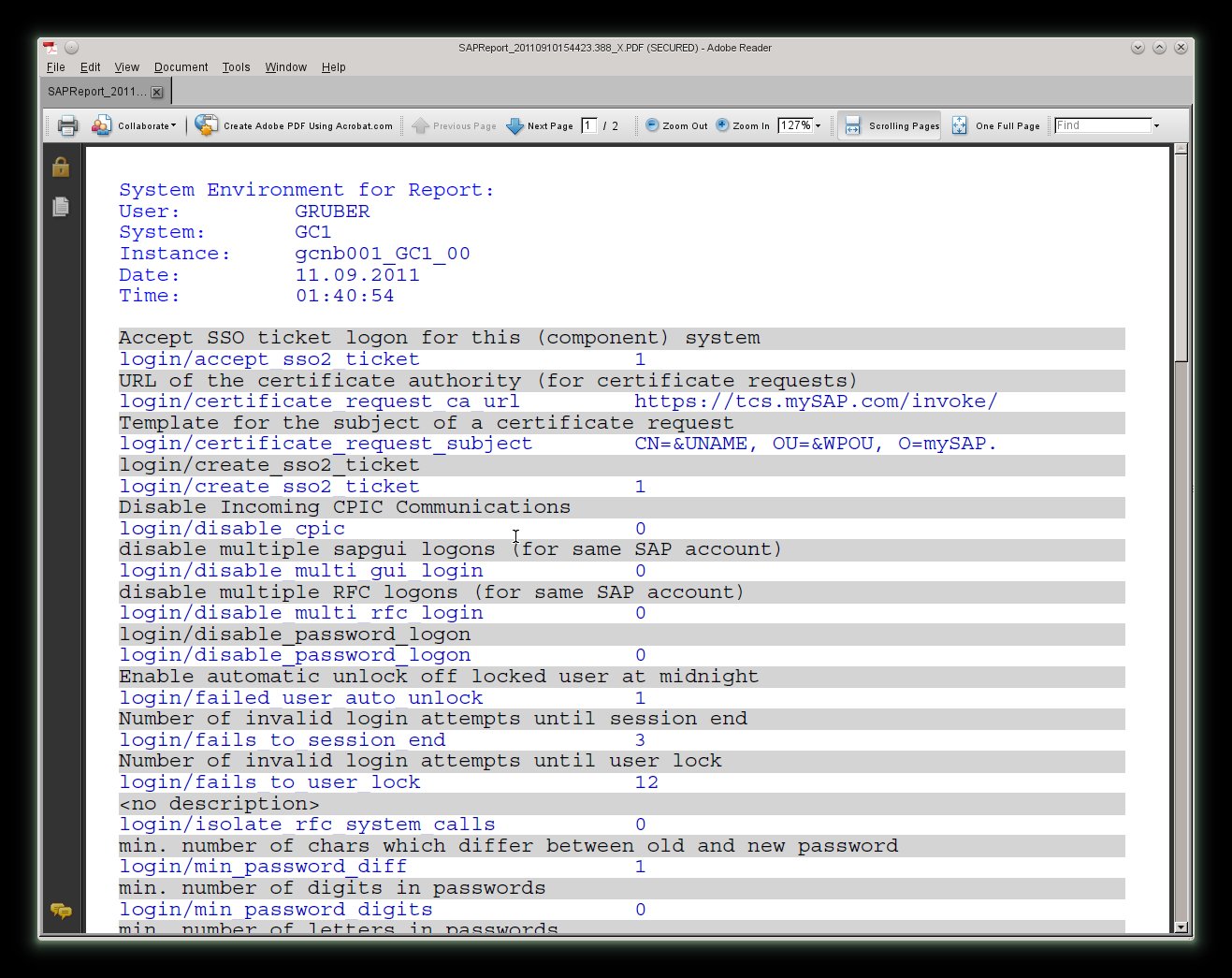
The security properties show the permissions and the encyption algorithm
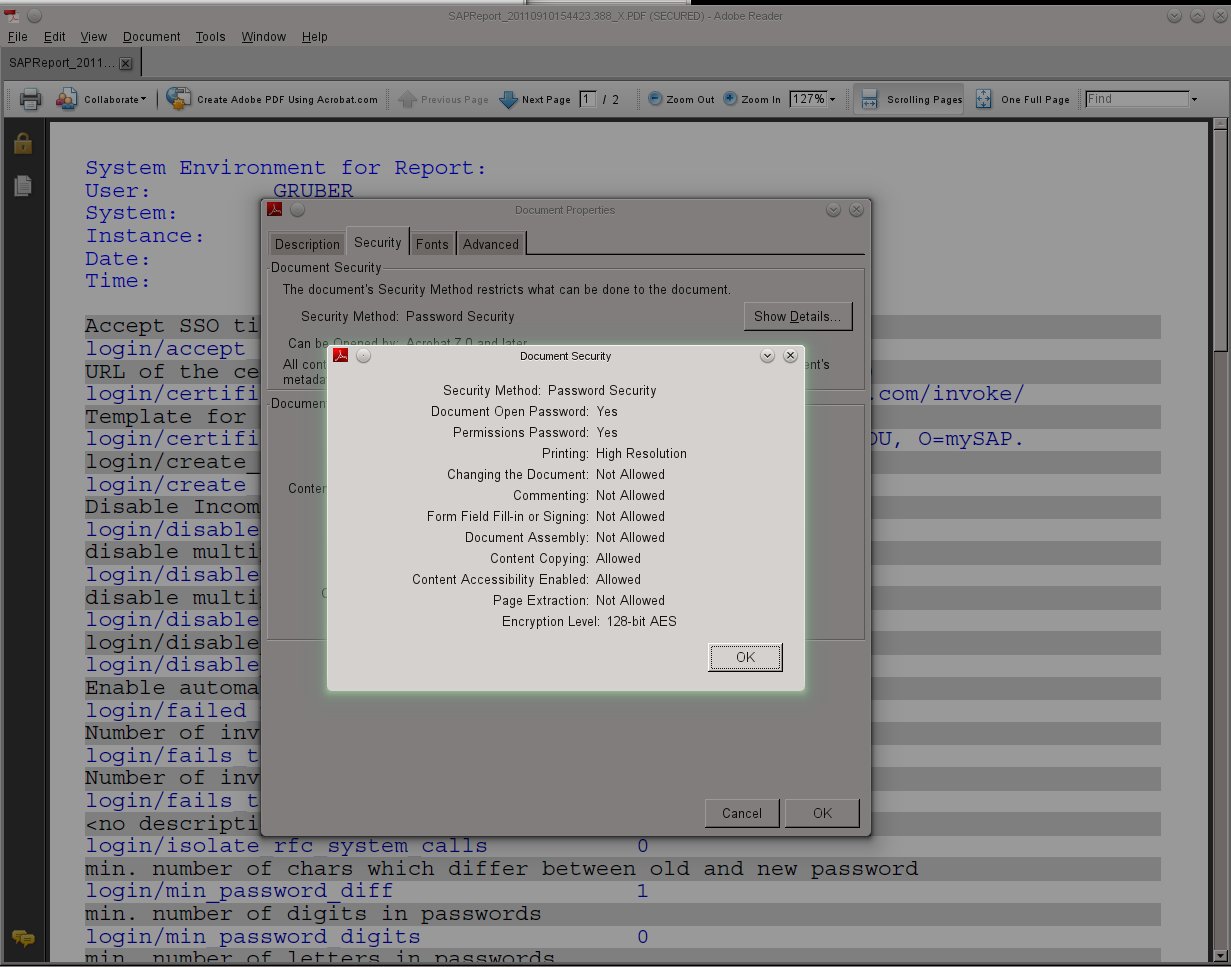
Some final remarks
The password can be generated or stored in SAP (e.g. custom subtype of infotype 105). If the password is generated, you should consider to send the password over a different channel to ensure the security of the PDF file. On the other hand a stored password has to be stored encrypted. You may use the public and private key of the SAP system (STRUST).
The recipients can be selected by variants, authorizations (AUTHORITY-CHECK OBJECT object for user), Organizational Management or other options, which have to be investigated directly on the customer system.
Back
The sample report Encryption of list output and Sending it via email (SOST) shows the general procedure:
- Execute the report and send the result to spool
- Convert the spool to PDF
- Generate a password or use a stored password
- Encrypt the PDF (RC4 or AES)
- Determine the email addresses of the recipients (Basis - ADR6 or HR - Infotype 105/0010 )
- Attach the encrypted email and send the mail
The following screenshots show it from the user perspective:
After execution of report, we get some kind of log:
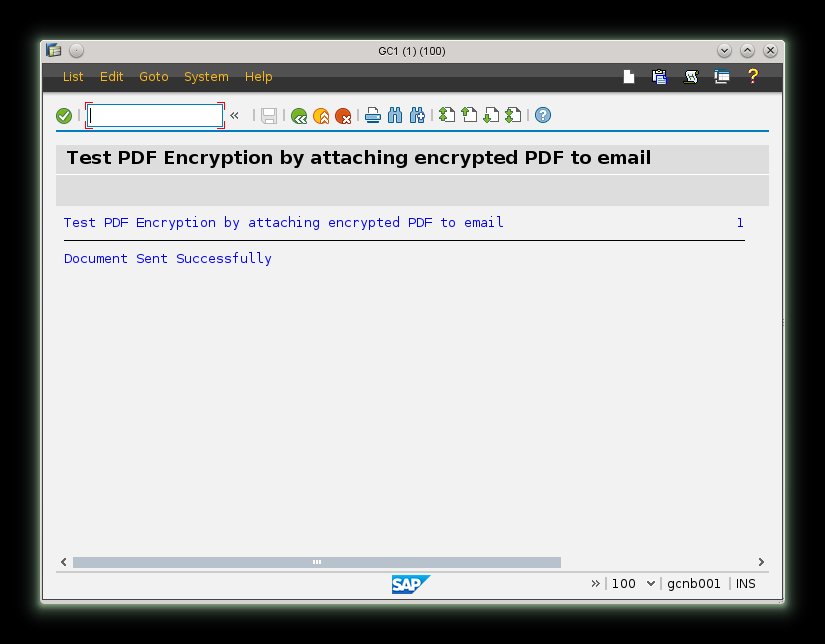
We find the result in transaction SOST:
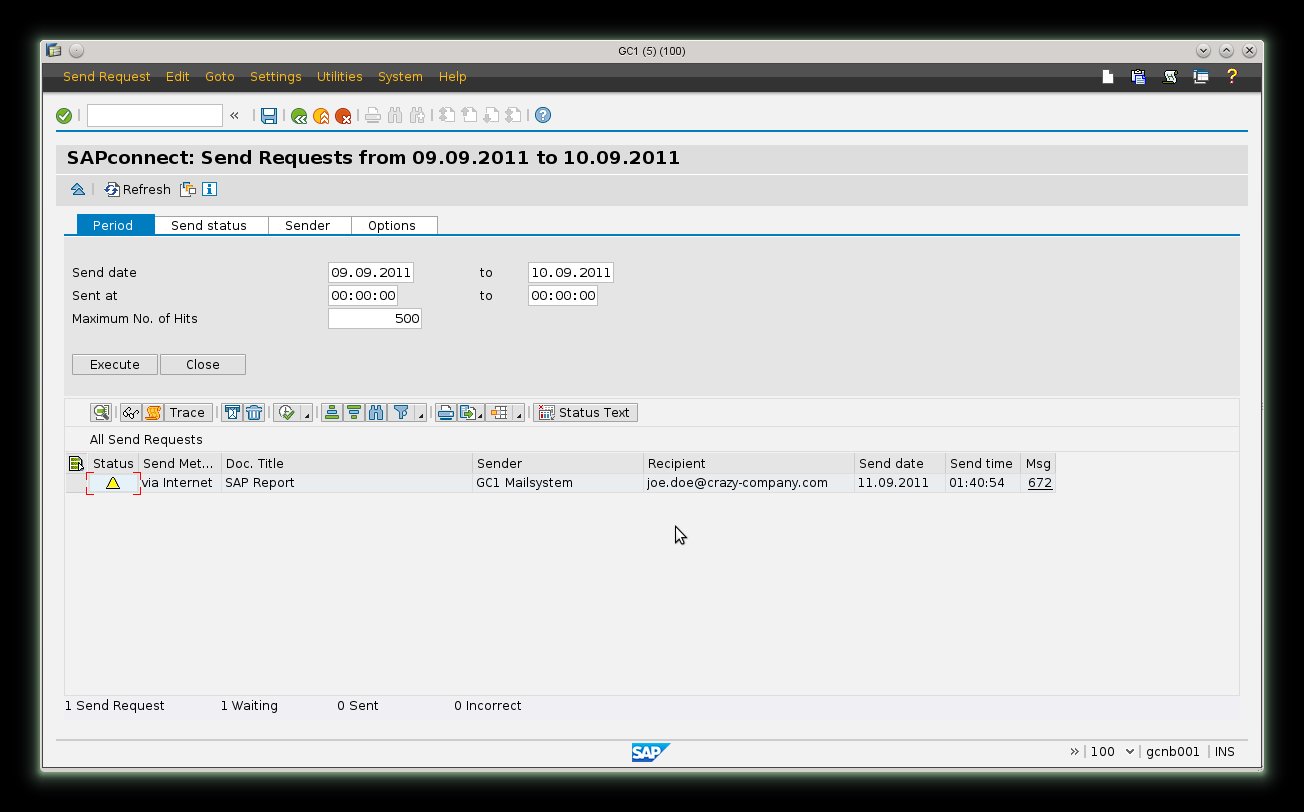
The mail contains the password and the PDF attachment:
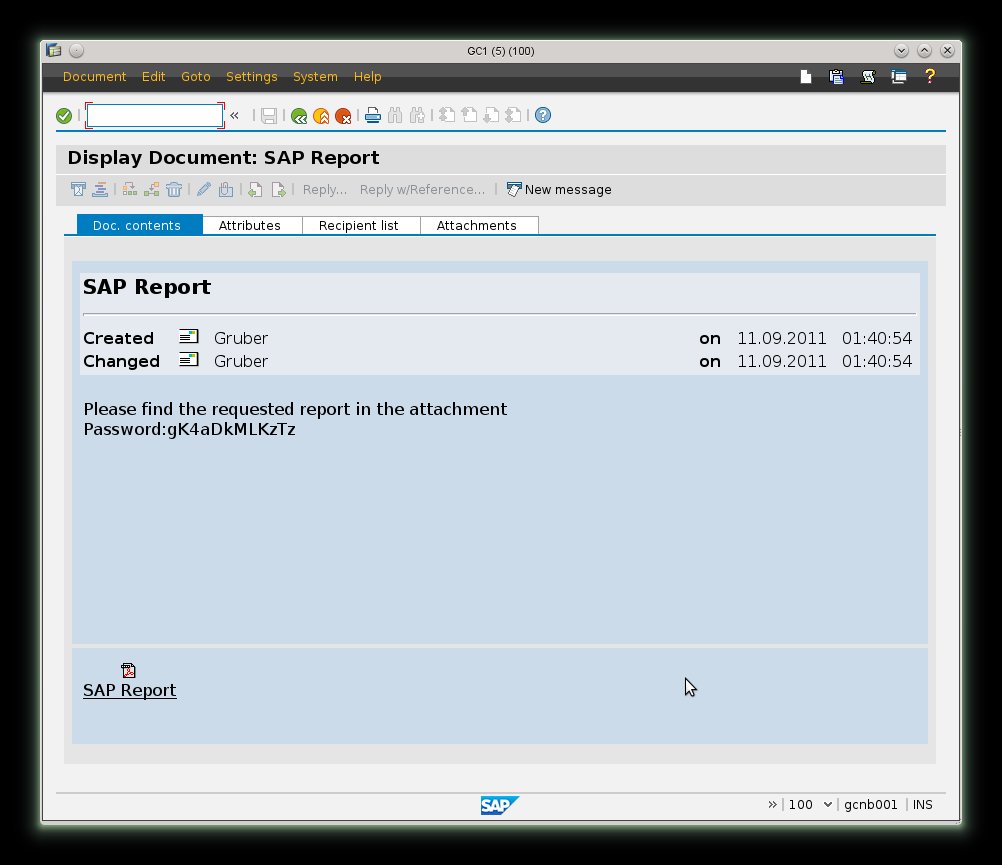
Opening the PDF file requires to enter the correct password:

If the correct password is entered the PDF opens:
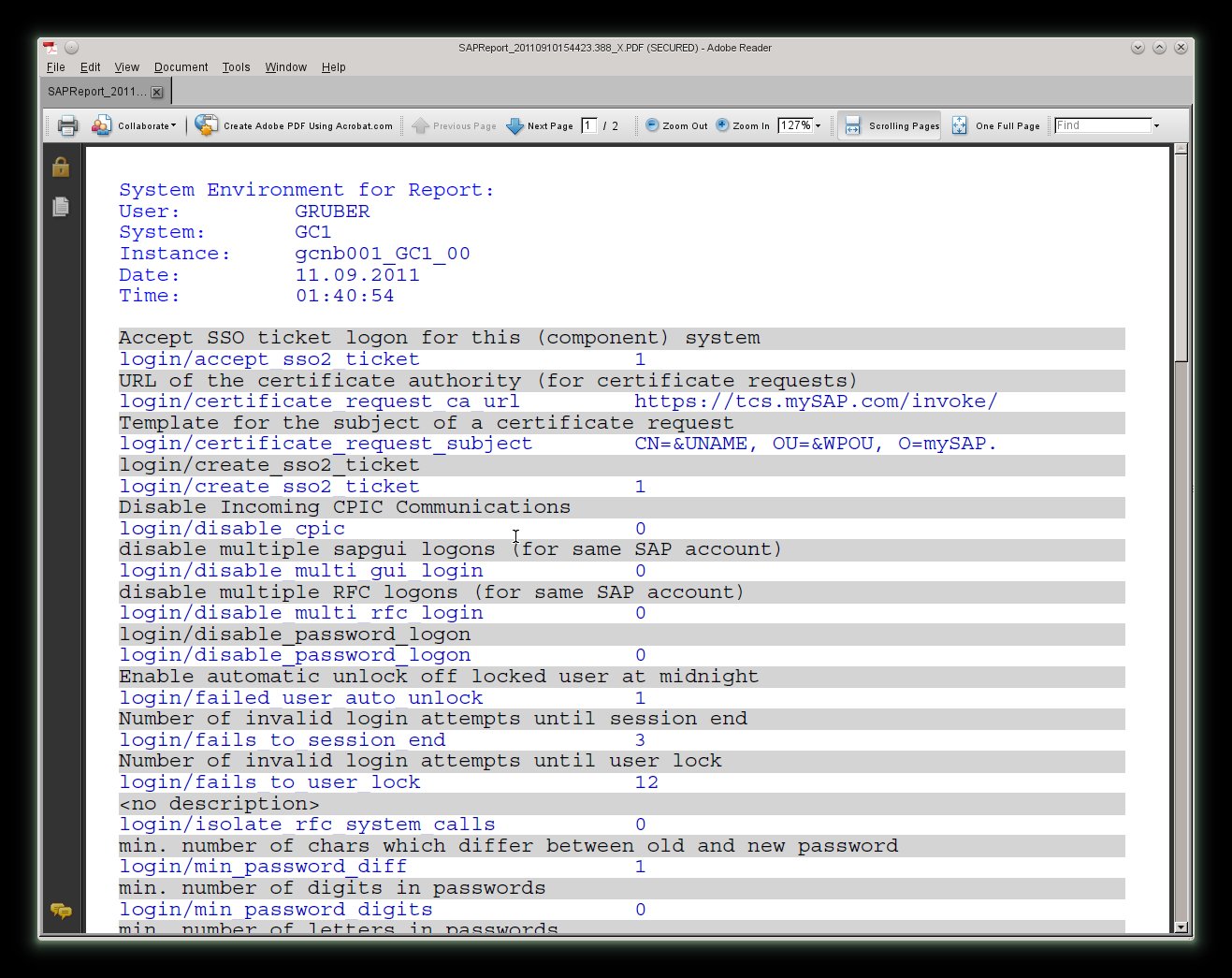
The security properties show the permissions and the encyption algorithm
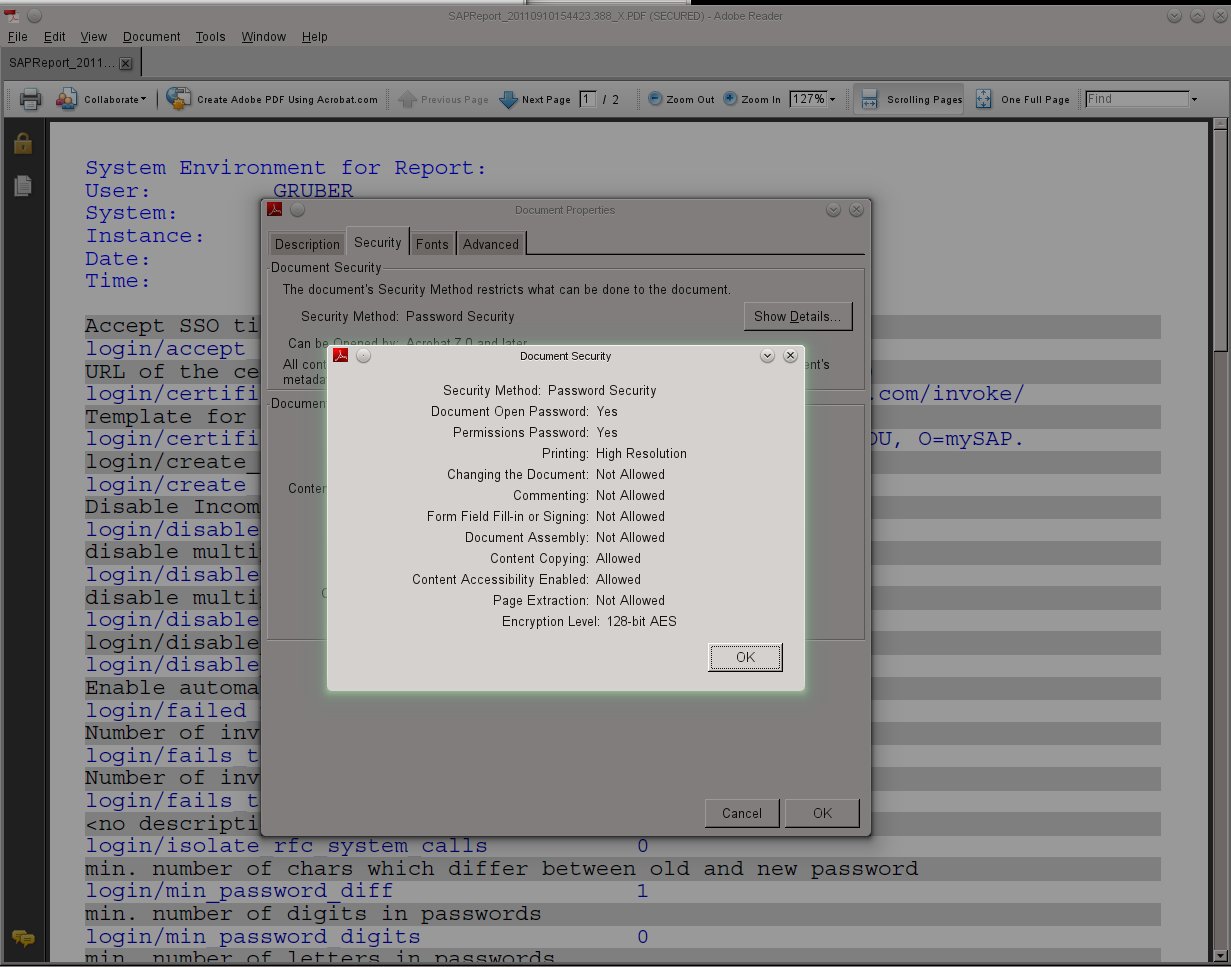
Some final remarks
The password can be generated or stored in SAP (e.g. custom subtype of infotype 105). If the password is generated, you should consider to send the password over a different channel to ensure the security of the PDF file. On the other hand a stored password has to be stored encrypted. You may use the public and private key of the SAP system (STRUST).
The recipients can be selected by variants, authorizations (AUTHORITY-CHECK OBJECT object for user), Organizational Management or other options, which have to be investigated directly on the customer system.
Back